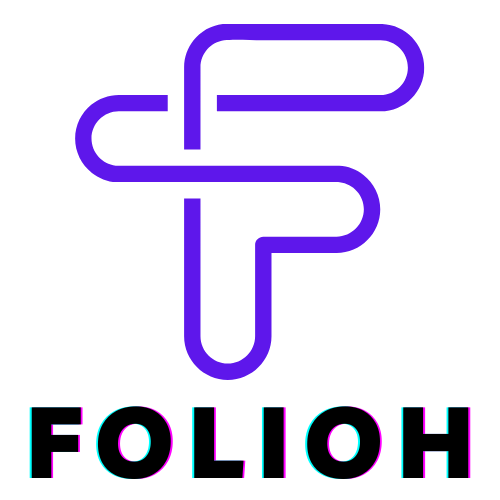Welcome to Folioh!
This article covers the entire process of adding your first business listing and managing your account in Folioh.
First, login if you have an existing account or signup if you’re a new unregistered user. After a successful login, explore a plethora of features in the user dashboard, including:
- Announcements
- Events
- Leads Forms
- Coupons
- Menu items
- Inbox
- Listings
- Saved listings
- Available packages
- Ad Campaigns
- Reviews
You can go back to Panel and edit your listing. Click the Update Button to Edit your listing.
Take the time to go through your listings carefully. View your Listing after you go to homepage or logout to see if it is showing correctly.
Here are a few benefits and features you should be aware of:
- We are trying to fill a need for businesses of all types and locations. Clients are not all the same. Each has his needs and desires, as you know.
- We want to have extra benefits for our early subscribers. You will see lower rates for membership and advertising than those people who subscribe later. (We do want to make sure to provide value for your membership)
- We encourage referrals, just like you do. We have incentives for referring another business owner or advertiser to us. (This could be a mattress store in your area or a bedding store, for example. They can advertise on our pages)
- There are other paid ads and positioning ads that can give you a priority to people searching. Ask us about that.
- Finally, as an early subscriber, you have the advantage to “pay ahead” and get grandfathered rates. Our rates will never be lower than now. Lock in rates for a longer term and feel the benefit on your budget. Ask us about that.
Thanks for subscribing. We hope we can fill a need for you. If you have any suggestions for how to make our site better for your or your customers, let us know.
Contact us for more questions, development pipeline, contribution and partnership